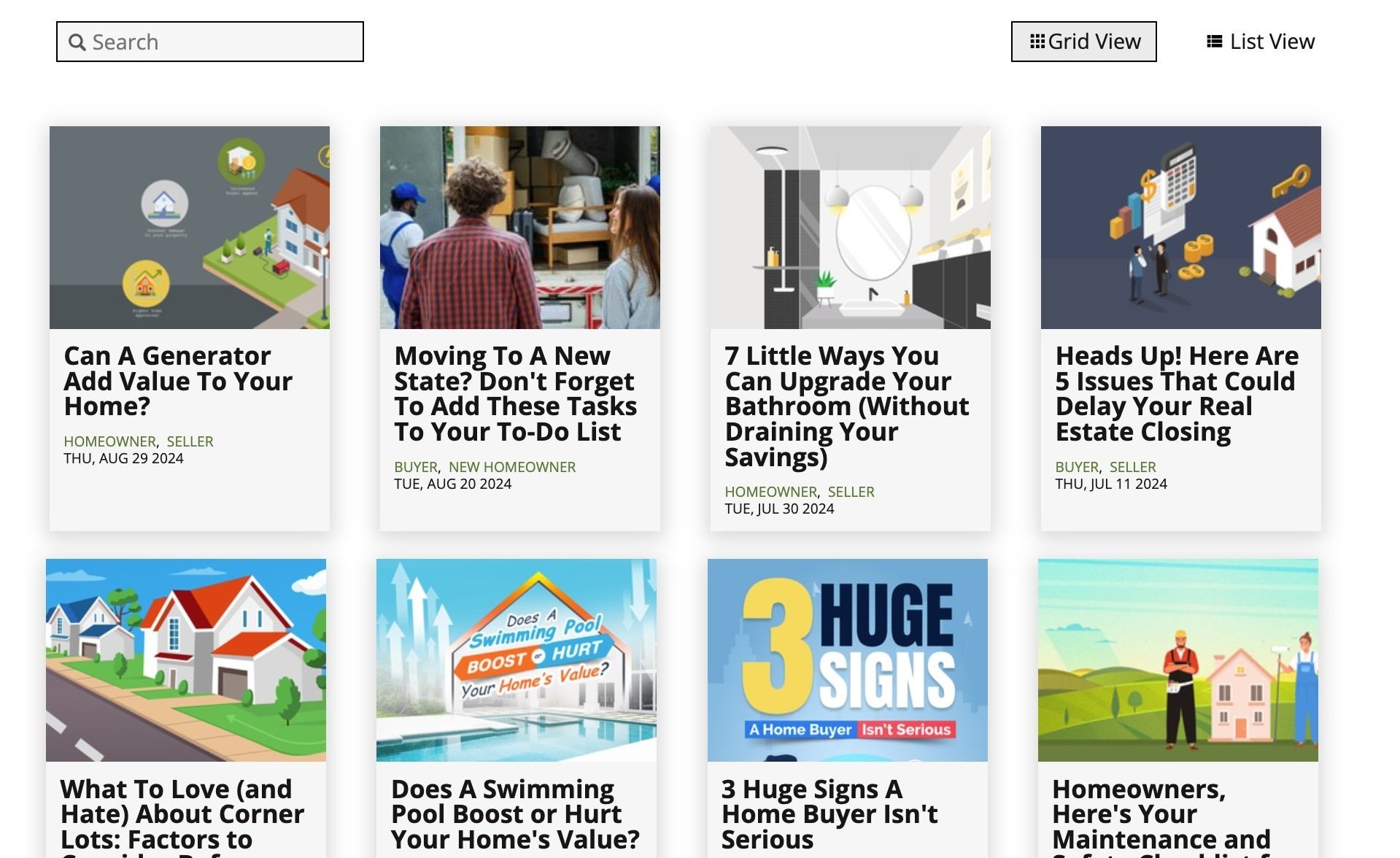Connect with Buyers
Turn interest into action with these powerful tools that highlight the right properties, deliver timely market insights, and prioritize your most engaged leads. Stay proactive and guide buyers to close with ease.
Open House Tool
Combines advanced digital registration with traditional open house methods
Features a touchless registration process with QR codes for a safer, more efficient experience
Provides an opportunity to build relationships and position yourself as the go-to real estate expert for visitors
Automatically adds registrants/open house visitors to your CRM through a seamless integration, and to Stars for ongoing engagement
Simple to set up. Watch Prof. Barry’s video on how to create an open house page or refer to our Knowledge Base article here: Open House Tool
Branded Market Trends Flyer
This tool allows agents to create custom market trends reports by address, city, or zip code, offering highly relevant data. Engage buyers with up-to-date market insights tailored to their needs.
Promotes your brand by showing your contact details at the top, making it easy for prospects to connect directly with you
Directs leads back to your unique URL (agent subdomain) when they click on a listing, ensuring correct assignment of new prospects
Provides you valuable market data to spark meaningful and value-laden conversations to build trust
Check out how easy it is to create by clicking here: Branded Market Trends Flyer
Push Listings and Listing Alerts
Ylopo’s powerful Push Listings and Listing Alerts provide personalized property recommendations and keep your buyers engaged with dynamic, up-to-date listings.
Push Listings allow agents to send handpicked property suggestions based on the lead’s preferences or viewed properties, focusing on specific properties that are most likely to interest them. Learn more about Push Listings here.
Listing Alerts are automated and customizable property alerts that can be scheduled to go out daily, weekly or monthly. It keeps your buyers engaged and encourages them to come back to your site for new and updated listings. Learn more about Listing Alerts here.
Buyer Heatmap
The Buyer Heatmap is also a powerful resource for buyers, as it also provides valuable insights into market trends, pricing dynamics and popular neighborhoods, all of which are crucial information for buyers.
For buyers, the tool helps:
identify high demand areas
spot emerging markets
compare pricing trends
Learn more about the Buyer Heatmap here.
Community Page
Your Branded Site Community Pages help you connect with buyers by offering detailed information about local neighborhoods, including available homes, market trends, and amenities.
You can use these pages to share personalized neighborhood recommendations, making it easier for your buyers to explore areas that fit their needs. By directing prospects to these pages, you can keep them engaged with current listings and market data, while positioning yourself the as local expert throughout the home-buying process.
Watch this video to learn how to configure a Community Page on your Branded Site, and go to this link to learn how to add, edit or remove a community from your Branded Site.
Blog Page
Ylopo’s Blog Page (available through your Branded Site) feature provides a regularly updated library of blog content that you can use on you branded website.
Covering topics from home-buying tips to market trends, this content helps engage and educate your buyer prospects, boosting credibility and nurturing relationships—all without the hassle of creating your own material! Simply add “/blog” to the end of your branded site URL to see all available content, ready to share.
You may also publish your own blog posts by following the steps in this article.
Ylopo Action Plan Library
The Action Plan Library offers a collection of pre-written email drip campaigns designed to help agents connect with buyer prospects effortlessly.
These customizable campaigns cover various stages of the buyer journey, ensuring consistent communication and follow-up. Easily tweak them to suit your style and business needs, saving you time while keeping your prospects engaged and moving toward conversion.
If you are a Follow Up Boss or LionDesk user, these action plans are readily available to you through your CRM. For users of other CRMs, contact Support (support@ylopo.com) if you would like a copy of the action plans and email templates.